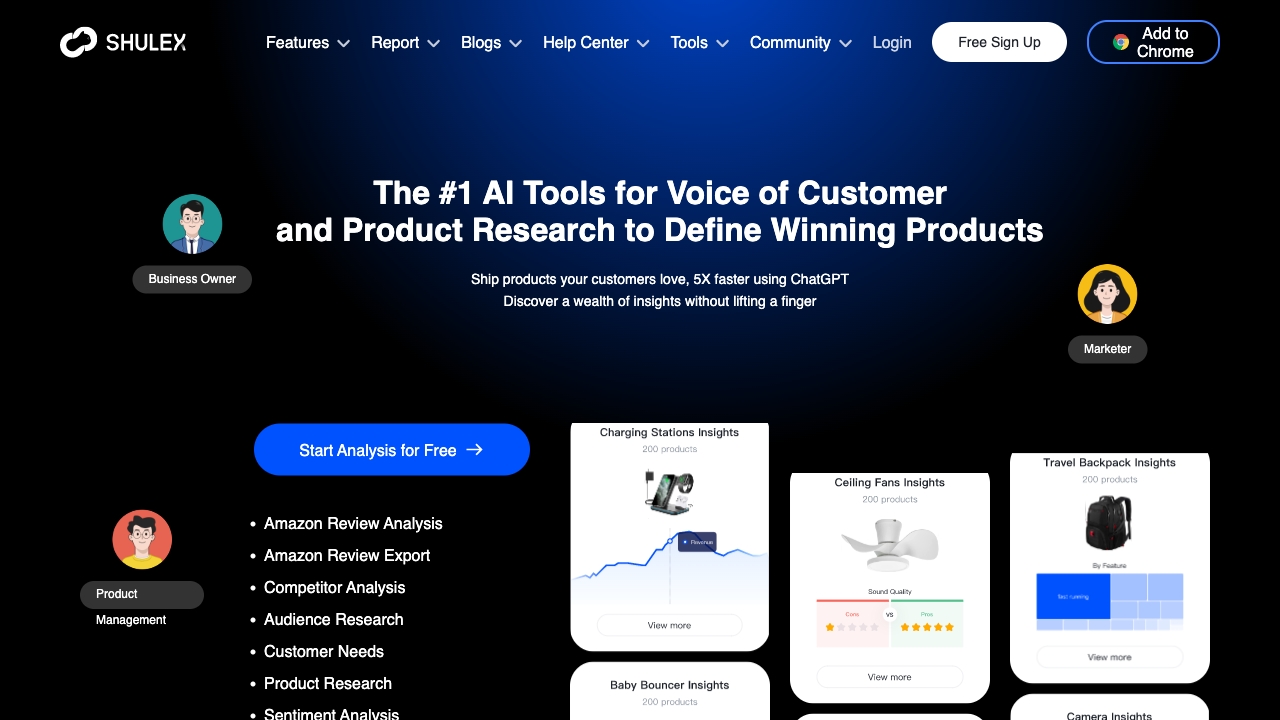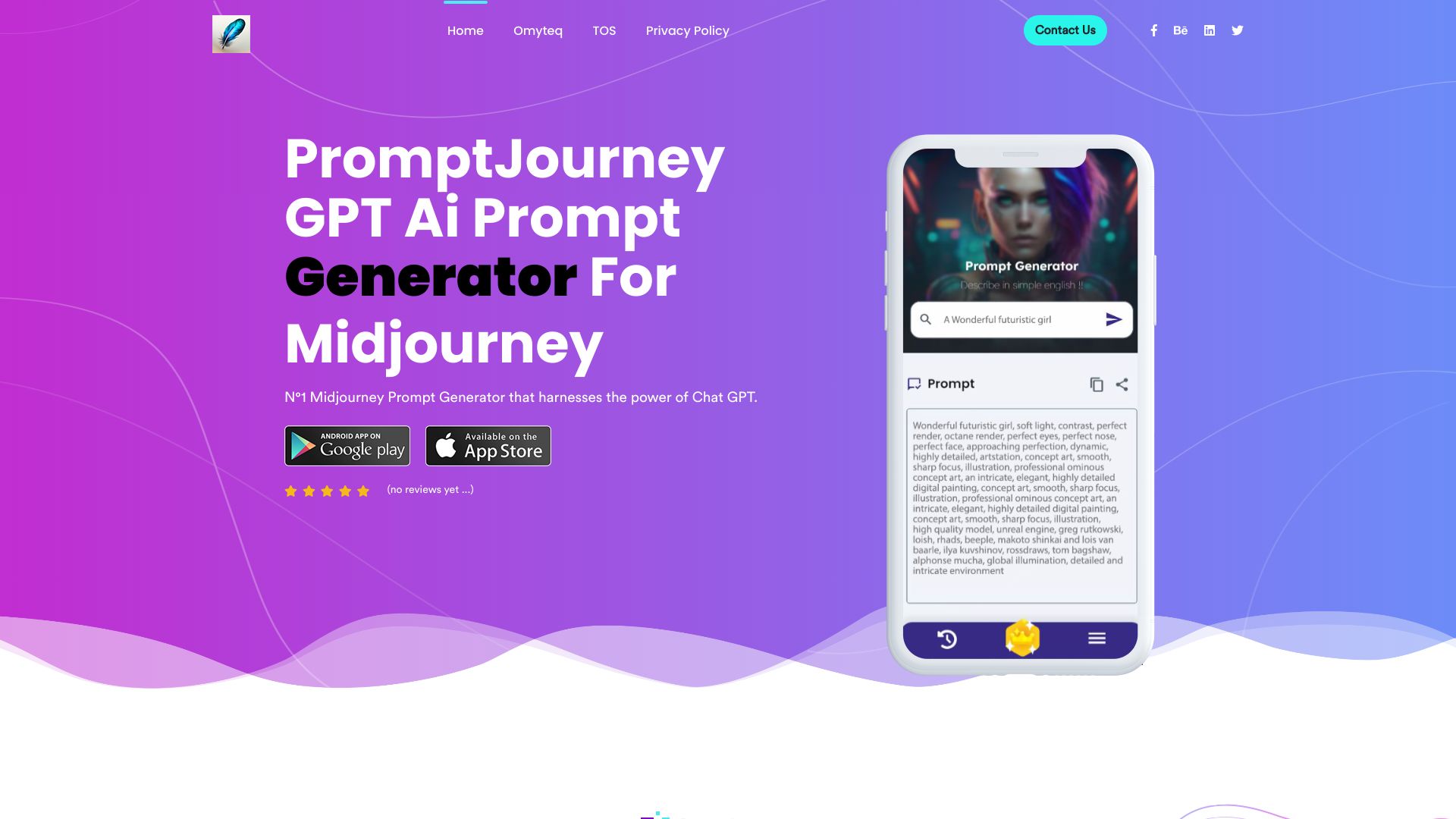What is Spryngtime?
Spryngtime's Tags
How to use Spryngtime?
To use Spryngtime, integrate it with your existing support channels such as Zendesk, Intercom, Slack, Discord, or Email. The bot understands your product, help center, and customer data to provide accurate answers. It can also perform tasks like getting customer-specific data or automating refunds/cancellations. Spryngtime can be set up quickly, and with its smart features, it can provide support, draft messages for your review, and even auto-document answers that are not present in your existing documentation.
Spryngtime's Core Features
Automate support tickets and responses in your company's tone and voice
Deflect up to 50% of tickets by providing accurate answers
Automatically create FAQs and documentation from past conversations
Perform tasks like refunds, cancellations, and API integrations
Utilize past context from support and chat history to find answers
Secure your data with advanced encryption measures
Review and draft messages before responding
Integrate with popular support platforms like Slack, Intercom, Zendesk, Discord, and Email
Spryngtime's Use Cases
Answer customer questions about product features or integrations
Automate cancellations and refunds
Resolve support tickets efficiently
Deflect a significant portion of support tickets by providing accurate answers
Automatically create FAQs and documentation based on past conversations