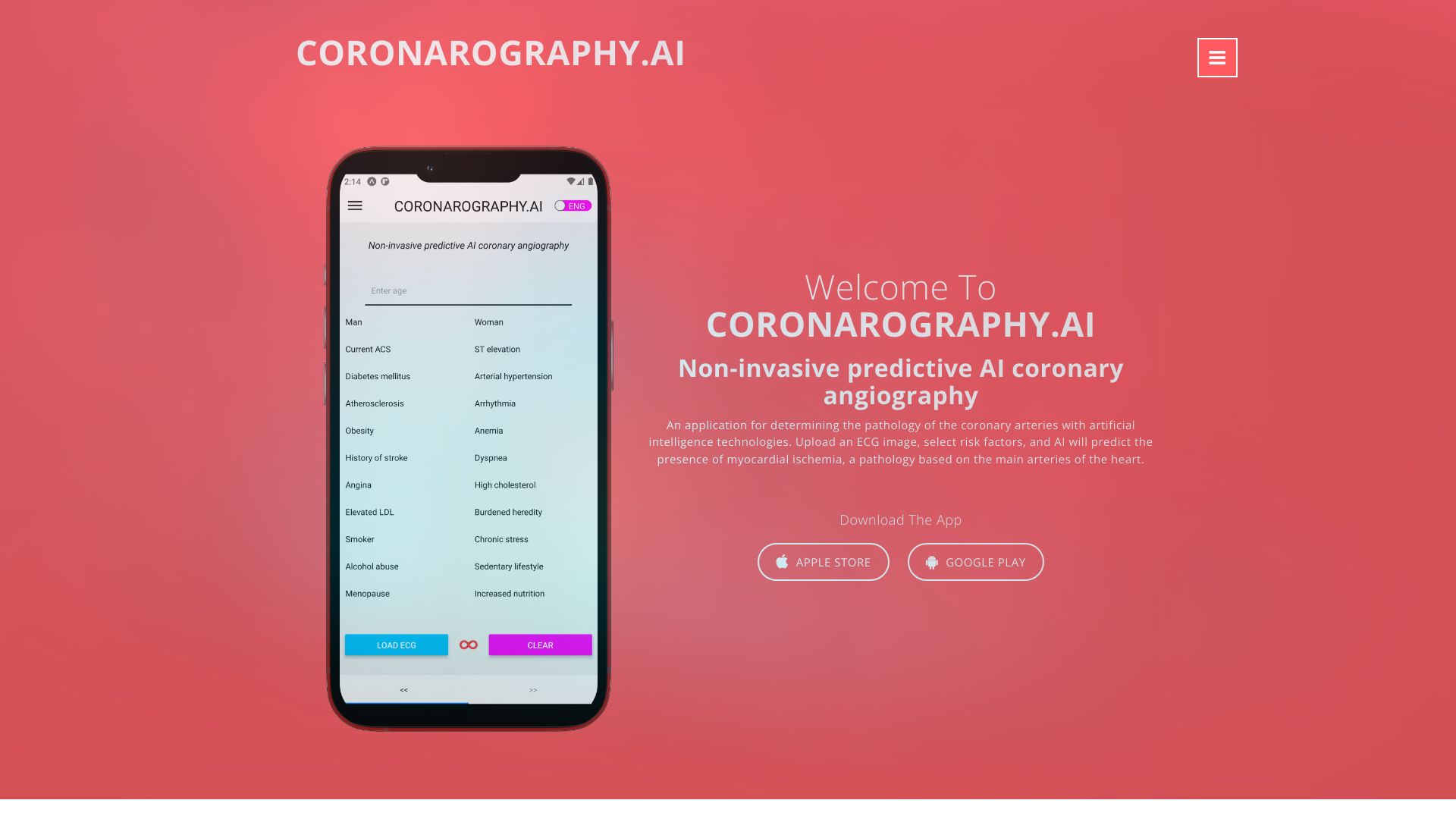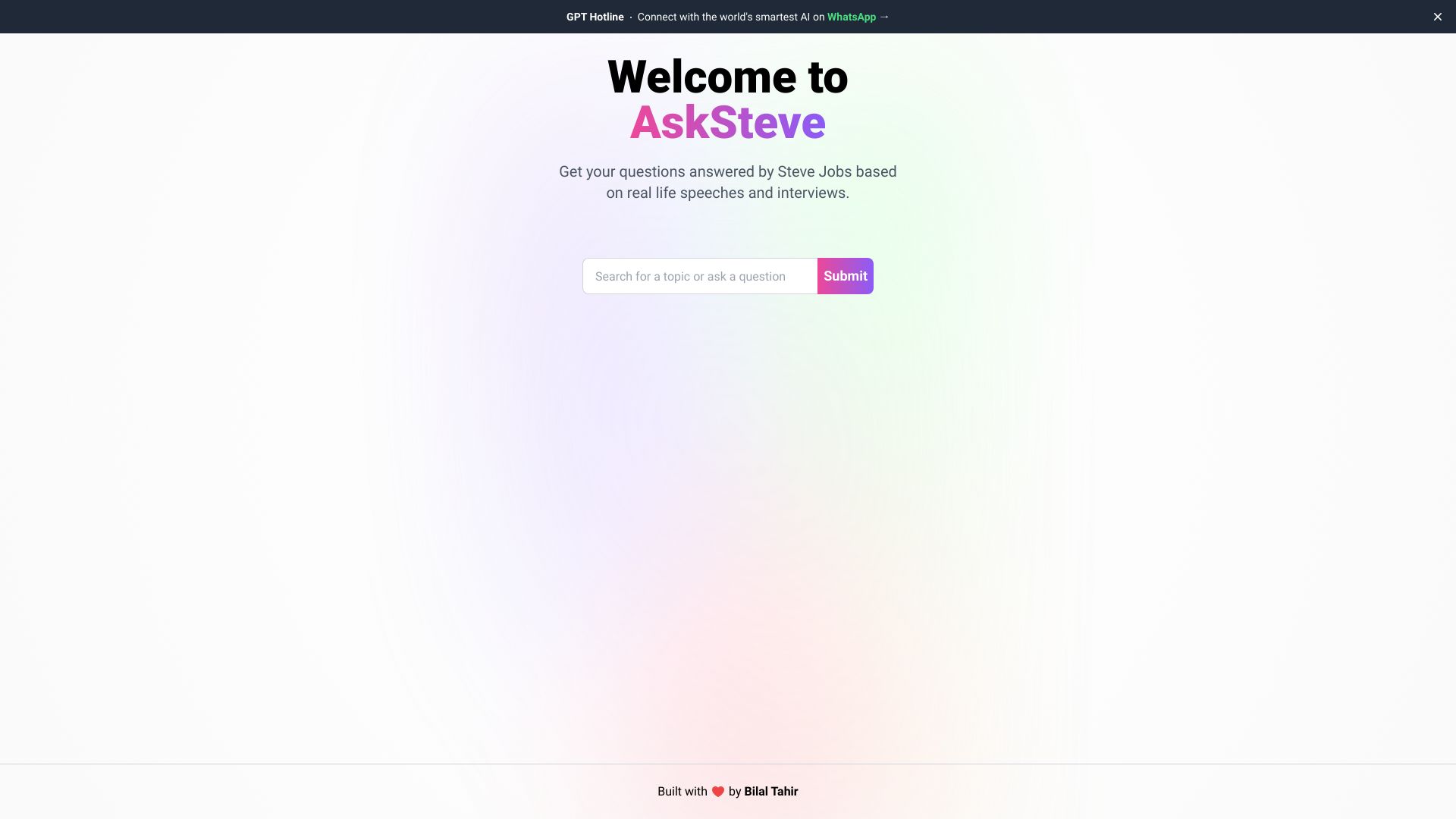Pandachat is an AI-powered chatbot tool designed to help users find and understand relevant information quickly and easily. It allows users to upload various types of data, such as documents, images, websites, or PDFs, and provides instant intelligent responses. With Pandachat, users can securely upload data and receive instant answers to their questions without the need to manually search through manuals or extensive documents.
How to use PandaChat.ai?
To use Pandachat, follow these steps:
1. Sign up or login to your account on the Pandachat website.
2. Choose the desired product, such as mobile app, chrome extension, or embedded chat.
3. Upload your data by securely uploading documents, images, websites, or PDFs.
4. Ask your question using natural language, just as you would ask another person.
5. Pandachat will analyze your uploaded data and provide intelligent responses to your queries.
6. Explore the targeted search results, which are generated based on sophisticated search techniques.
7. Benefit from natural language processing, allowing you to ask questions in a conversational manner.
8. Utilize document parsing to extract important information from uploaded documents.
9. Take advantage of multi-format compatibility, which supports various file formats for seamless data uploading and retrieval.
PandaChat.ai's Core Features
PandaChat.ai's Use Cases
PandaChat's Tags
Relevant Sites